Partnership
CrewAI has officially showcased their integration with Klavis AI in this LinkedIn post, demonstrating how to build powerful AI agent crews that can automate complex workflows across multiple platforms.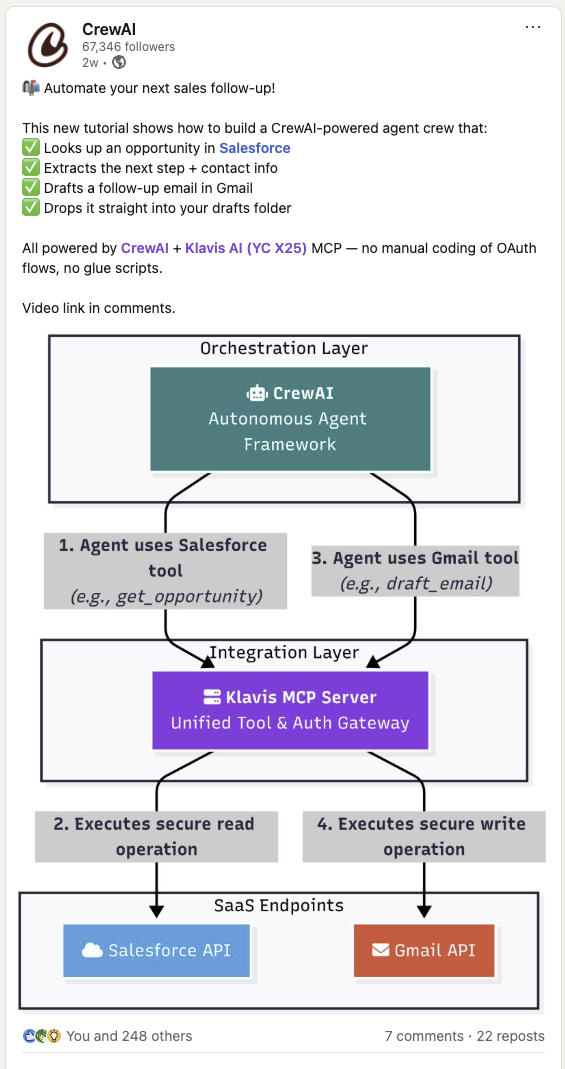
Prerequisites
Before we begin, you’ll need:OpenAI API Key
Get your API key from OpenAI Platform (CrewAI uses OpenAI as the default model)
Klavis AI API Key
Get your API key from Klavis AI
Installation
First, install the required packages:Setup Environment Variables
CrewAI with MCP Integration
CrewAI allows you to create specialized AI agent crews where each agent can have access to different MCP tools. This enables sophisticated multi-agent workflows that can:- Create MCP Instances: Set up connections to external services
- Specialized Agents: Each agent focuses on specific tasks with relevant tools
- Collaborative Workflows: Agents work together in sequential or parallel processes
- Tool Discovery: Automatically discover available tools from MCP servers
- Smart Coordination: CrewAI manages task dependencies and agent collaboration
Use Case Examples
Example 1: YouTube Research Crew
Create a specialized agent that can research and analyze YouTube videos.1
Initialize Integration
Set up CrewAI + Klavis integration
2
Create YouTube Server
Create a YouTube MCP server instance
3
Build Analyze Agent
Create an agent specialized in video content analysis
4
Execute Analysis
Run the crew to analyze a YouTube video
Example 2: Multi-Service Research & Communication Crew
Create a two-agent crew that researches content and communicates findings via email.Gmail integration requires OAuth authentication, so you’ll need to authorize the application in your browser.
1
Create Multiple Servers
Set up both YouTube and Gmail MCP servers
2
OAuth Authorization
Complete OAuth flow for Gmail access
3
Configure Multi-Agent Crew
Set up research agent and communication agent
4
Execute Workflow
Run the sequential workflow
Security Best Practices
When using CrewAI with Klavis MCP servers, follow these security guidelines:Available MCP Servers
CrewAI works with all Klavis MCP servers. Here are some popular options:Communication
Gmail, Slack, Discord, Outlook
Content & Media
YouTube, Notion, Google Docs, WordPress
Development
GitHub, Jira, Linear, Confluence
Data & Analytics
Google Sheets, Supabase, PostgreSQL
Business Tools
Salesforce, HubSpot, Asana, ClickUp
Cloud Storage
Google Drive, Dropbox, OneDrive
Summary
CrewAI + Klavis integration enables you to build sophisticated multi-agent AI systems with real-world capabilities. Key benefits include:🚀 CrewAI + Klavis Benefits:
- Seamless Integration: MCPServerAdapter makes MCP connection effortless
- Agent Specialization: Each agent can focus on specific domains
- Scalable Architecture: Easy to add more agents and MCP servers
- Professional AI Teams: Create sophisticated multi-agent systems
- Real-World Impact: Connect AI to actual business tools and services
