Partnership
LlamaIndex has officially showcased their integration with Klavis AI in this LinkedIn post, demonstrating how to build AI agents that connect to MCP Servers in just a few lines of code.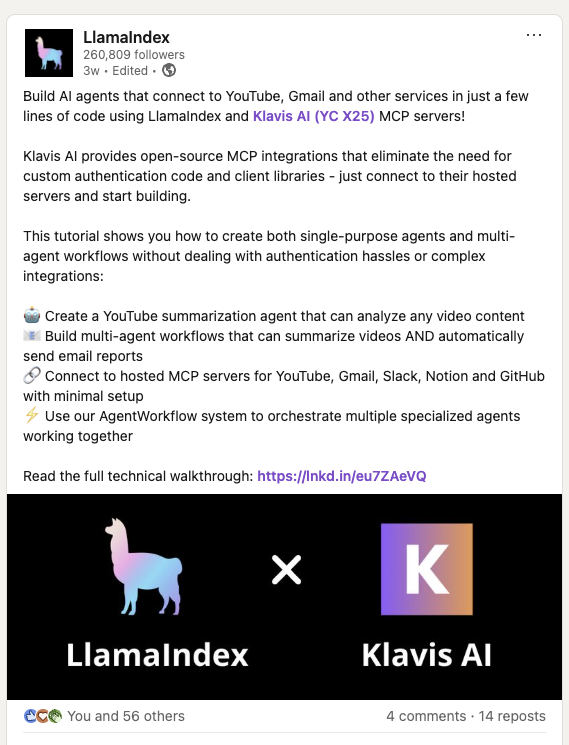
Prerequisites
Before we begin, you’ll need:OpenAI API Key
Get your API key from OpenAI Platform (LlamaIndex uses OpenAI as the default LLM)
Klavis AI API Key
Get your API key from Klavis AI
Installation
First, install the required packages:Setup Environment Variables
Basic Setup
Single Agent Integration
Let’s start with creating a simple AI agent that can summarize YouTube videos using LlamaIndex and Klavis MCP Server.Step 1: Create MCP Server Instance
Step 2: Create LlamaIndex Agent with MCP Tools
Step 3: Use the Agent
Multi-Agent Workflow
Now let’s build a more sophisticated multi-agent workflow that summarizes YouTube videos and sends the summary via email.Step 1: Create Multiple MCP Server Instances
Step 2: Create Multi-Agent Workflow
Step 3: Run the Multi-Agent Workflow
Next Steps
Explore More MCP Servers
Try other available servers like Slack, Notion, GitHub, etc.
Advanced Workflows
Build more complex multi-agent systems with branching logic
Custom Tools
Create custom tools and integrate them with your workflows
Production Deployment
Scale these patterns for production applications
Useful Resources
- LlamaIndex Documentation
- LlamaIndex Agent Workflows
- Klavis AI Documentation
- MCP Protocol Specification
- Klavis MCP Servers
