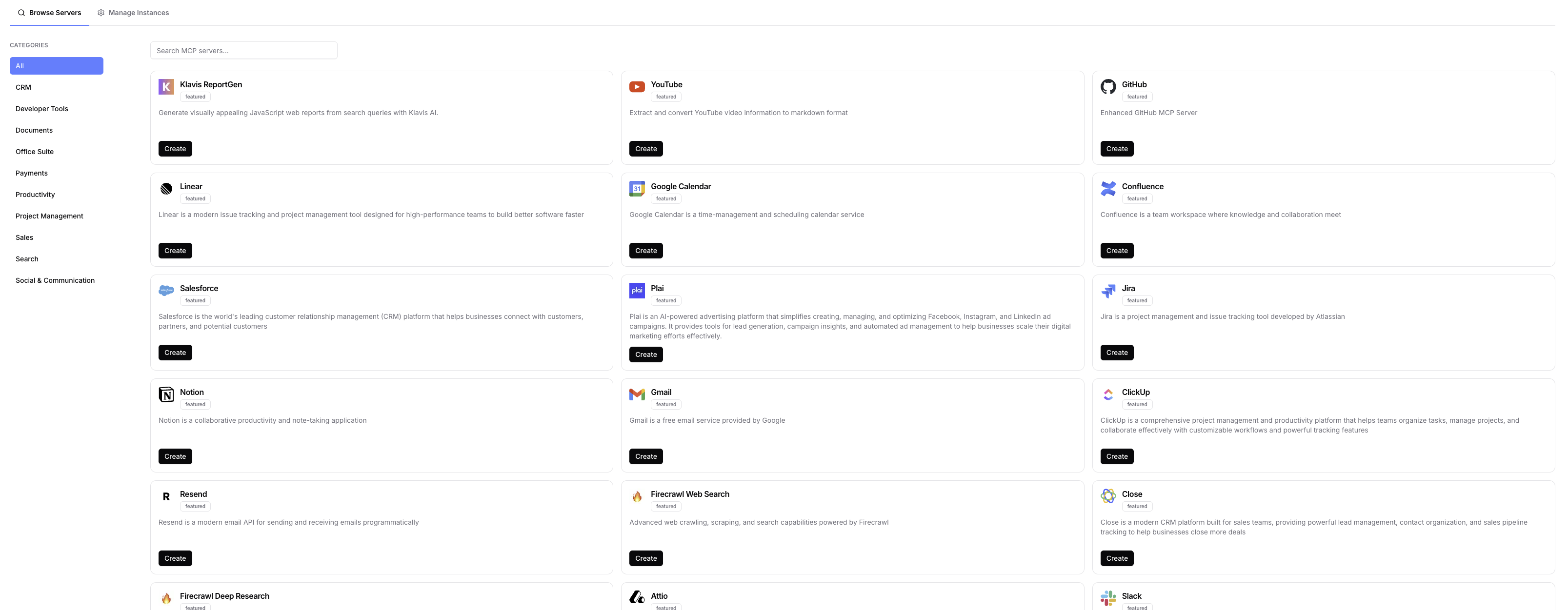No-Code
For Developer
Follow the instructions below to integrate Discord MCP server to your AI application using our API or SDK.Prerequisites
1. Create a Discord MCP Server
Use the following endpoint to create a new remote Discord MCP server instance:Request
Response
serverUrl specifies the endpoint of the Discord MCP server, which allows you to interact with Discord servers and channels.
instanceId is used to get an authentication token. After you complete the OAuth flow, this token allows the MCP server to access Discord on your behalf.
2. Discord Bot Setup
To enable your MCP server to access Discord, you need to add Klavis AI bot to your Discord Server.Bot Permissions
When authorizing your bot, you’ll be prompted to select a Discord server. The bot will request the following permissions:- Read messages/view channels
- Send messages
- Read message history
- Attach files
- Embed links
Explore MCP Server Tools
Tools Information
Tools Information
| Tool Name | Description |
|---|---|
| discord_get_server_info | Get information about a Discord server (guild) including name, member counts, and settings |
| discord_list_members | Get a list of members in a server with their roles and join dates (Default 100, Max 1000) |
| discord_create_text_channel | Create a new text channel with optional category and topic |
| discord_add_reaction | Add a reaction emoji to a message. Supports Unicode and custom emojis |
| discord_add_multiple_reactions | Add multiple reaction emojis to a message in a single operation |
| discord_remove_reaction | Remove the bot’s own reaction emoji from a message |
| discord_send_message | Send a text message to a specific Discord channel |
| discord_read_messages | Read recent messages from a Discord channel including content and reactions (Default 50, Max 100) |
| discord_get_user_info | Get detailed information about a Discord user including username and avatar |
For more details about tool input schema, use the list_tool API.